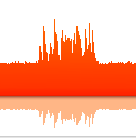- Taking the 20,000 foot view on my class
- Ending the semester, Lessons Learned (Part 4: Assessment)
- The Backwards Syllabus
- Low hanging fruit
- VoiceThread as Final Exam
- Teaching outside of the textbook and inside of the museum
- Digital Storytelling and Language Learning
- Blogging their scholarship
- Professional development: Simple, small-scale, and cost-effective
- Why I teach.
- Teaching Transparently: Scuba diving in 2nd year college Spanish
- Ending the semester, lessons learned (Part 3)
- Social Networking and Octegenarians
- Ending the semester, lessons learned (Part 2)
- Ending the semester, lessons learned (Part 1) … (of what will be many)
- Midterm assessment: My turn
- What’s under the hood: letting the outside in
- Informal Assessment, Disruption & Repair: Making change happen.
- Week 4: What? You don’t want me to write a paper?
- Welcome to the free fall
- Struggling with the Syllabus
- Imagining a college without grades
- Reflections from the Chair Swing, Moving into the Summer
- Syllabus Hacking with Bryan and the bava
- Well this is embarrassing
- There is no mystery in grading
- Using Can-Do statements for student self assessment
- El Proyecto Personal: Creating Conversations, Taking Risks, Learning to Prepare for the World Outside the Classroom
- Creating Radio in the Language Classroom
- Teaching Acceptance through Storytelling
- Improvisational teaching
- Fear, Motivation, Social Consciousness and Language Learning: the graph
- Using Radio Ambulante in the Spanish language classroom
- Creating, Uploading, Commenting and Sharing Audio via SoundCloud
- Notes I jotted to myself at the end of the term
- Student-centered, project-based learning…and a medical emergency
- Taking a tour of the HISP 205 class blog
- Let’s go bowling!
- Cooking with Drag Queens: Teaching Inclusion and Discovering the Limits of the Spanish Language
- Tune Up and a Smack down (part 2): The gringa returns to Bogotá
- A tune-up and a smack-down: The gringa returns to Bogotá
- Rethinking the role of the language textbook
- Our WordPress Class Blogging Tool: Now Yours Too
- A few shout outs and a woof
- Mid semester evaluation: Do it.
- What we did in class today, and no I can’t get you the notes.
- Searching for blogs in all the wrong places.
- Planning for HISP205-09… in Second Life

Thanks to the folks over is ds106-land, I have been introduced to the wonders of SoundCloud, a web-based sound recording and sharing tool. But wait! It’s more! It is a tool that is available on all sorts of mobile devices (even when you don’t have internet). But the really great thing is that you can upload your audio and people can give you feedback on your work (or ask questions, or whatever) as the file is playing. SoundCloud does a nice job of letting you copy and paste recordings into WordPress, Tumblr or just sending links to others.
The website interface is a bit wonky… (especially the newest version…fortunately you can flip back to the old interface and I do..often) but overall this is a tool with lots of interesting potential for language teaching and learning.
Here is an example of one of my student’s recordings… you can play it here in the browser. Notice the little comments that I have made. There is also comment from another SoundCloud user whom I don’t know, but that demonstrates the point that other SoundCloud users (once logged in) can give feedback.
[soundcloud url=”http://api.soundcloud.com/tracks/80154734″ params=”color=ff6600&auto_play=false&show_artwork=true&show_playcount=true&show_comments=true” width=” 100%” height=”81″ iframe=”false” /]The theme for this assignment was for each student to go to a secret place on campus that they really liked and to describe it w/o giving away all of the details. This particular student chose the spot pictured below, except it was the middle of winter and she remembered to do this at 2 a.m. AND it was snowing (hence the sounds of the velcro bands on her coat being done and undone at the end of the recording).
Here is another example. Check out the ambient sound.
[soundcloud url=”http://api.soundcloud.com/tracks/80242180″ params=”color=ff6600&auto_play=false&show_artwork=true&show_playcount=true&show_comments=true” width=” 100%” height=”81″ iframe=”false” /]The recording is short, descriptive and holds the listener’s interest because there is information you don’t know but need to know in order to solve the mystery of the secret place.
Example of assignments that I have created in SoundCloud have included as description of your “secret place” as well as:
- a 45 second answering message that you would leave on your phone in Spanish (be creative!),
- read a favorite song lyric or a poem out loud and then using SoundCloud for feedback,
- an audio scavenger hunt: I handed out a set of funky playing cards (3 to each group of 4 students) and asked them to hide them on campus and then leave an audio clue as to where they were located. [note: this was a lot of fun but impossible to accomplish on a weekday. Should be assigned during a weekend and the boundaries need to be clearly defined]
I am thinking about creating more of these types of short, creative, audio assignments. Anyone got any good ideas for topics? What I have seen is that by using this tool on portable devices, over time students become less phobic about speaking and recording (truth be told, everyone hates to do that). Creativity grows as their apprehension lessens.
As I said, the SoundCloud interface is wonky, and sometimes frustrating, but when the planets are aligned this is a great tool with a lot of promise for social interactions between students (and others!) as well.
I welcome your comments and ideas for further uses!